Have you got a folder full of files and don’t know where to start?
When you have a shiny new logo it’s very exciting and you want to start using it everywhere – but why on earth has your designer given you SO MANY files?
Don’t panic!
If your designer has given you a ton of files then that’s a good thing – trust me.
All logos should (in my opinion) begin in Adobe Illustrator – professional software that enables the creation of wonderful graphics that can be converted into every conceivable file format you could ever wish for.
When your logo is finished, your designer should provide you with a logo pack – a folder full of variations of your logo in multiple file formats, together with some brand guidelines.
What are logo variations?
- Full colour – on white, on transparent and reversed out
- Single colour – on white, on transparent and reversed out
- Black and white – on white, on transparent and reversed out



The top 3 file formats that your designer should ALWAYS give you
Along with the variations above, you’ll also need different file formats for different uses. These files are useful to you for your social media posts, Canva, Word, PowerPoint and email etc; but also for suppliers like web designers, graphic designers and printers.
Here’s the 3 most common file types that your designer should ALWAYS provide you with:
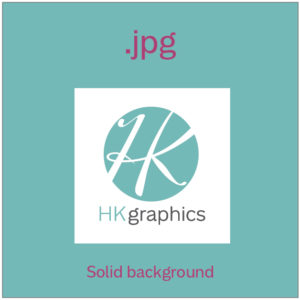
.jpg
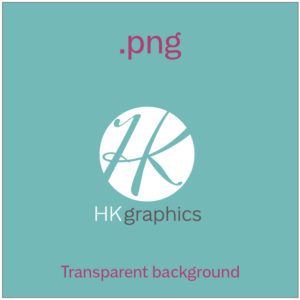
.png
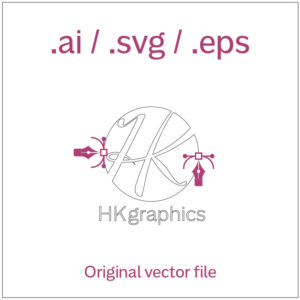
.ai / .svg / .eps
These are specialist files known as vectors, they are scalable to any size and are the source files that ALL designers and printers require to make your business look professional. Ensure your designer gives you at least one of these file types.
Note: you probably won’t be able to open these documents as you won’t use Adobe Illustrator, but keep them safe, they are VITAL for all of your branded materials.
Of course there are lots of other file formats – if you have any you’re not sure about then let me know and I’ll shed some light on them for you.
